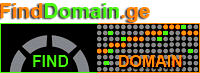What is a domain?...
What is a domain?

What is a domain?
What is a domain?
Introduction
A domain is not just a word; it is the gateway to the digital universe. Imagine a bustling marketplace, where every stall is a website, and every stall has its unique name, making it easy to find what you’re looking for without the chaos of numbers. This is what a domain provides—a simplified navigation system tailored for the chaotic expanse of the internet.
Understanding domains is key for anyone venturing into online presence, whether you’re a budding entrepreneur, a content creator, or just someone curious about the digital landscape. In the vast ocean of the internet, domains are your lifebuoy, guiding your way past the turbulent waves of IP addresses and server challenges.
Main Section
What is a domain name and how does it work?
At its core, a domain name serves as a virtual address—your online home. Instead of typing in a series of jumbled numbers (known as IP addresses), we can simply type words that are meaningful to us. Take example.com or mybusiness.net, for instance. It’s like having a specific house number on Main Street rather than just saying “the house attached to the tree.”
- Structure of a domain name:
- Top-Level Domain (TLD): This part of the domain name appears at the end, such as
.com,.org, or country codes like.ukand.us. Think of this as the neighborhood your address is located in. - Second-Level Domain: Right before the TLD lies the name of the organization or brand—this is your identity on the web (e.g., google in google.com).
- Subdomains: Optional prefixes that organize your digital space (e.g., blog.example.com for your blog section).
- Top-Level Domain (TLD): This part of the domain name appears at the end, such as
How domains connect to IP addresses
Imagine sending a letter to your friend without knowing their address—you wouldn’t get very far, right? This is where the Domain Name System (DNS) steps in, transforming domain names into numeric IP addresses, which computers can understand. The process is both intricate and remarkably fast, ensuring a smooth browsing experience:
- When you enter a domain into your browser, it checks its own cache for the corresponding IP address.
- If it’s not stored, it queries a DNS resolver, which is like a digital librarian directing you to the right book.
- The resolver looks for clues among root DNS servers, finally pinpointing the authoritative DNS server that holds the address you need.
- The address retrieved allows your browser to connect seamlessly to the server, loading the desired website almost instantaneously.
This entire sequence unfolds within mere milliseconds, creating the illusion of instant gratification in our online journeys.
Difference between domain, domain name, and URL
It’s crucial to distinguish these related yet distinct terms:
- A domain name is simply what we call your address on the internet (think google.com).
- A URL (Uniform Resource Locator) encompasses the full web address, including protocols and specific paths (e.g., https://www.google.com/search).
- The term domain itself can also refer to specific areas within software development or IT infrastructure, but for most, it relates to web addresses.
Other meanings and practical tips related to domains
Domains are multifaceted, stretching beyond web addresses. In the context of software engineering, a domain references the specific environment or business function that an application addresses, whether that’s healthcare, finance, or education. Understanding these meanings can assist in creating effective, context-driven digital solutions.
Additionally, in the realm of IT, a domain describes a grouped system of users and devices within a shared control policy—think of it like managing a corporate office’s digital assets under one central umbrella.
Choosing the right domain name is an art that blends creativity with practical considerations. Here are some tips that might resonate with you:
- Keep it concise: Short and snappy is memorable.
- Brand alignment: Let your domain reflect your core business or mission.
- Extensions matter: Choose wisely—.com is often perceived as more credible, while .org might suit nonprofits.
- Avoid confusion: Steer clear of numbers and hyphens that could confuse potential visitors.
Visual elements suggestions:
To better digest these concepts, visual aids might clarify the distinctions between various levels of domains:
| Domain Level | Description | Example |
|---|---|---|
| Top-Level Domain | General or country code extension | .com, .org, .uk |
| Second-Level Domain | Brand or organization name | google, wikipedia |
| Subdomain | Divisions within a domain | mail.google.com, blog.wikipedia.org |
Consider creating an infographic detailing the steps of the DNS lookup—this journey from entering a domain to experiencing the vibrant web page is an often-overlooked aspect of our online lives.
Conclusion
As we peel back the layers of what domains truly represent, we can appreciate that they’re significantly more than mere words. They are the essence of our online identities, shaping how we connect, communicate, and conduct business in an increasingly digital world. Understanding domains equips us to navigate this landscape effectively, lending clarity to the seemingly chaotic. Securing a domain is not just about a name; it’s about claiming your space in the digital realm. Securely anchoring your online presence begins with understanding the foundation that domains provide—a journey worth embarking on.
Securing Your Domain
Having established the foundational importance of domains, it’s crucial to discuss the approach to securing your own domain. In today’s digital age, owning your domain is akin to owning real estate in a booming city. Once you’ve found the perfect name that encapsulates your brand, the next logical step is to register and protect that name.
Choosing a Registrar
The first step in the registration process is selecting a reputable domain registrar. This is the entity that will facilitate the purchase and management of your domain name. When choosing a registrar, consider the following:
- Accreditation: Ensure the registrar is accredited by the Internet Corporation for Assigned Names and Numbers (ICANN).
- Pricing and Renewals: Compare prices and understand the renewal fees to avoid surprise costs down the line.
- Customer Support: Check for reliable customer service options, especially if you encounter challenges while managing your domain.
- User Interface: A user-friendly interface simplifies the management of your domain settings, DNS configurations, and hosting solutions.
Some popular domain registrars include GoDaddy, Namecheap, and Bluehost, each offering various services and features to suit your needs.
Registration Process
Once you’ve chosen a registrar, here’s a streamlined process to register your domain:
- Search for Availability: Use the registrar’s search tool to check if your desired domain name is available. If not, they often suggest alternatives.
- Select the Domain: Once you find an available domain, follow the prompts to choose the registration term (typically one year or longer).
- Add Privacy Protection: Consider adding WHOIS privacy protection to keep your personal information private. Without it, your details can be publicly accessed in the WHOIS database.
- Complete the Purchase: Fill out the registration form, and pay the registration fee. Secure your domain with a strong password and enable two-factor authentication where possible.
Maintaining Your Domain
After securing your coveted domain, it’s essential to remain vigilant to avoid pitfalls. Regularly monitor renewal dates, as failing to renew could lead to losing your domain to a competitor. Additionally, updating registrar information—like contact details—is critical to maintaining your ownership and receiving crucial notifications.
Invest time in understanding DNS management options that your registrar provides. This knowledge empowers you to configure how users interact with your domain, allowing for custom setups like forwarding or connecting multiple subdomains, enhancing user experiences across your website.
Exploring New Domain Trends
The digital landscape evolves rapidly, and staying informed about emerging trends can give you an edge in your online presence. Here are some areas to watch:
- New gTLDs (Generic Top-Level Domains): As the internet evolves, new gTLDs have become available, offering more freedom in naming. Extensions like .blog, .tech, or .shop allow businesses to enhance their branding. Think about how a tailored extension can resonate with your target audience.
- Domain Hacks: Creative combinations of domain names and extensions can lead to memorable web addresses (e.g., yourdomain.co.uk or use.the.com). This can add a unique touch, making it easier for users to remember your site.
- Increased Valuation: Quality domain names have skyrocketed in value. Investing in a premium domain can enhance online credibility and improve visibility. Consider this as a long-term investment for your brand.
Final Thoughts
Understanding domains is a gateway toward empowering your digital presence. From choosing the right name to securing ownership, the process is both exciting and integral. Your domain is your digital legacy—care for it, protect it, and watch it flourish.
Possessing a domain today means stepping boldly into the future, where your online identity can thrive across the vast seas of the internet. Navigate it wisely, embrace the innovation, and let your digital journey unfold. As we forge ahead, remember: every dot is a doorway to endless possibilities.
Relevant Links
For an engaging visual experience on how domains work and the registration process, check out the following video links:
Explore these resources to deepen your understanding and stay ahead in the digital landscape!