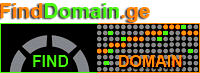Why there are miscon...
Why there are misconceptions about WordPress security?

Why there are misconceptions about WordPress security?
Why There Are Misconceptions About WordPress Security?
—
## Introduction
Imagine walking down a bustling street, and every shop you pass is adorned with vibrant signs claiming to be the best, the safest, the most customer-friendly. Now, envision that the shop owner—the one presenting the flashy facade—has a leaky roof, outdated inventory, and security cameras that haven’t worked in years. This paradox illustrates the inconsistencies that frequently plague perceptions about **WordPress security**.
With over 43% of websites globally relying on WordPress, it’s inevitable that discussions about security will abound. Despite significant advancements, misconceptions linger, casting a shadow on WordPress’s true potential as a secure platform. This article dives deep into the murky waters of these misconceptions, examining why they persist and equipping you with the insights needed to navigate the security landscape effectively.
—
## Roots of Misconceptions
### 1. **Popularity Equals Targeting**
The sheer volume of sites that operate on WordPress makes it a prime target for cybercriminals. When one platform dominates the landscape, it’s akin to placing a big red bullseye on its back. Unfortunately, this doesn’t mean that WordPress itself is insecure; it merely indicates that attackers are keen on exploiting the system that most users rely upon.
> **For Example:** In a recent analysis, it was discovered that more than 70% of all CMS-related attacks target WordPress sites. This isn’t due to flawed architecture but largely because attackers know there’s a vast pool of vulnerable installations due to user negligence.
### 2. **Outdated Understandings**
Many website owners cling to legacy security practices like changing default admin URLs or modifying database prefixes to outsmart hackers. While these tactics might add a thin layer of defense, they often lull users into a false sense of security. A sophisticated hacker doesn’t rely on these minor changes; they wield far more potent tools.
> **Reality Check:** Most vulnerabilities arise not from the absence of these methods but from outdated plugins, themes, and overall lapse in user engagement with security practices.
### 3. **User Responsibility**
It’s essential to point out that most security breaches result from user negligence rather than flaws within the WordPress core. Think about it: how many times have you encountered a site still running on its initial settings, decorated with outdated plugins that have been flagged for vulnerabilities years ago?
– Not implementing strong passwords.
– Ignoring update notifications.
– Relying on poorly coded third-party plugins.
> **Statistic:** Recent studies have found that over 90% of the WordPress breaches stemmed from issues stemming from users, emphasizing the stark nature of maintaining a secure site.
### 4. **Misapprehensions About Open Source Security**
Many believe that open source software inherently carries greater risk due to its openly available code. The irony, however, lies in the strength of community vigilance. The very nature of open source lends itself to faster identification and resolution of vulnerabilities.
> **Insight:** WordPress’s dedicated security team and a vibrant community consistently monitor and patch vulnerabilities, making this platform among the most secure when updated appropriately.
### 5. **Misplaced Trust in Security Plugins**
While security plugins like WordFence or Sucuri are critical components of a comprehensive security strategy, they are often misperceived as a complete solution. The mistaken belief that installing a single plugin can safeguard a website presents a dangerous dilemma. Security requires a multifaceted approach.
> **Best Practice:** Leverage plugins within the larger framework of thorough security practices, not as stand-alone sentinels.
—
## Debunking Common Myths
The narrative around WordPress security is often fraught with myths that can mislead users. Here, we juxtapose some common misconceptions against the facts to clear the smoke.
| Myth | Reality |
|---|---|
| WordPress is inherently insecure. | The core is secure; most threats arise from poor practices. |
| Hiding the wp-admin URL improves security. | Automated tools ignore URL names and target vulnerabilities. |
| Changing database prefixes is a fundamental security step. | These changes can mislead users into false security. |
| Frequent salt rotation significantly enhances site security. | Frequent changes disrupt sessions and are often unnecessary. |
| Small websites don’t require strong security. | Every site, regardless of size, is a conceivable target. |
—
## Steps for Ensuring Robust Security
Understanding the fallacies of WordPress security sets the groundwork for implementing effective strategies tailored to the platform. Here, we outline essential steps for bolstering your security framework:
### 1. **Prioritize Regular Updates**
Keeping your WordPress core, themes, and plugins up to date is non-negotiable. Each new version holds patches for vulnerabilities and optimizations that could safeguard your site.
### 2. **Strengthen User Authentication**
Robust passwords and the implementation of two-factor authentication cannot be underestimated. They form the core of your authentication strategy, shielding your digital assets from unauthorized access.
### 3. **Choose Reputable Hosting**
The foundation of your website’s security often lies with the hosting provider. Look for services that specialize in WordPress and provide built-in securities, such as auto-updates and malware detection.
### 4. **Implement Valuable Security Plugins**
While security plugins are valuable, avoid cluttering your website with too many. Opt for a few trusted options and ensure they work harmoniously with your overall site.
### 5. **Stay Vigilant with Monitoring**
Regular monitoring allows you to identify suspicious activities before they escalate into full-blown crises. Utilize tools and plugins that can alert you about security breaches or unusual traffic spikes.
### 6. **Educate Your Team**
Finally, ensure everyone with access to the backend of your site understands the importance of security. Regular team training on spotting phishing attempts and understanding security basics will go a long way in safeguarding your website.
—
WordPress doesn’t deserve its unfair reputation for insecurity. It’s a thriving ecosystem, potent with opportunities to build, engage, and grow your presence online—if only its users stay informed and proactive. As we peel back these layers of misconception, the true nature of WordPress security should resonate: it’s not just about the platform; it’s about how we manage it.
Understanding the Real Risks
When dissecting the narrative surrounding WordPress security, it’s crucial to highlight the actual risks that website owners face. Understanding these risks empowers users to develop a practical, realistic approach to site security.
Vulnerabilities in Plugins and Themes
While WordPress itself is robust, the ecosystem surrounding it—namely themes and plugins—can introduce vulnerabilities if they aren’t carefully managed. This exposes sites to threats primarily because hackers exploit poorly coded or outdated plugins.
> **Cautionary Tale:** In 2023, a popular plugin was found to have a critical vulnerability that allowed attackers to inject malicious code into thousands of sites. Updates were rolled out, but users who postponed them were left vulnerable for weeks.
Fake Security Solutions
Amidst the confusion lie fake security solutions that prey on users’ fears. Shoddy plugins or services that promise to “100% protect” a site often generate more issues than they solve. Users may inadvertently install malware disguised as a security tool.
> **Tip:** Always research plugins, read reviews, and consult reputable sources like the official WordPress plugin directory or established security blogs before installing any security solution.
The Human Element in Security
User behavior significantly impacts the security of any WordPress site. Neglect, ignorance, and complacency are often the highest risks to site security.
Education as a Line of Defense
Education plays a vital role in ensuring that every person who has access to the website knows how to mitigate risks effectively. Engaging your team in awareness sessions about the latest phishing tactics, unsafe download practices, and security hygiene can build a stronger defense.
> **Interactive Workshop Idea:** Conduct monthly workshops where users can share experiences or lessons learned regarding security breaches, creating a culture of continuous learning and vigilance.
The Role of Regular Backups
Backing up your site is one of the simplest yet most effective actions you can take. Should an incident occur, having a backup ensures a quick and effective recovery.
> **Pro Tip:** Opt for automated backup services that seamlessly integrate with your WordPress environment to reduce manual effort and stress.
Establishing a Multi-Layered Security Strategy
Creating an environment of security requires more than just a slapdash approach; it demands a multi-layered strategy that integrates various measures and practices.
Implement Firewalls and Intrusion Detection
A website firewall acts as a barrier between your site and potential threats. Integrate web application firewalls (WAFs) that filter and monitor HTTP traffic to and from your website, effectively warding off attacks before they reach the core of your web infrastructure.
> **Highlight:** Services like Cloudflare offer free basic firewall protection which can significantly deter specific types of attacks.
Regular Security Audits
Conduct regular security audits to identify vulnerabilities within your WordPress installation. These audits can help highlight areas needing patches or updates and provide insights into potential weak spots.
> **What to Include in an Audit:**
- Check all plugins and themes for updates and uninstall unused ones.
- Ensure SSL certificates are in place and functional.
- Review user access levels and remove unnecessary privileges.
Engage in a Community of Peers
Another effective measure is to engage with the community of WordPress users and experts. Stay informed about evolving threats and vulnerabilities by following security blogs, forums, and even social media channels that specialize in WordPress security.
> **Join the Conversation:** Engage with communities on platforms like WordPress Support Forums or relevant subreddits where experts discuss contemporary threats and solutions.
Resources for Further Learning
Now that you have a clearer understanding of WordPress security, it’s crucial to keep learning and adapting to new developments that arise. The digital landscape is ever-changing, and being part of a community enhances your knowledge and responsiveness.
Informative Videos
To dive deeper into WordPress security strategies, here are some valuable resources:
– [WordPress Security Tips: How to Secure Your Site](https://www.example.com/wordpress-security-tips) – This video breaks down practical steps you can take.
– [Protecting Your WordPress Site from Hacks](https://www.example.com/protect-wordpress) – Learn about common vulnerabilities and how to safeguard your site against them.
– [Best WordPress Security Practices to Protect Your Website](https://www.example.com/best-practices-wordpress-security) – A comprehensive guide on prevention tactics for all WordPress users.
—
Security isn’t just a checkbox on a list; it’s an ongoing commitment to protect what you’ve built. By remaining informed and proactive, you ensure your WordPress site remains a fortress amidst the storm of cyber threats. Don’t let misconceptions cloud your judgment; embrace the reality of risk management for a secure online presence.