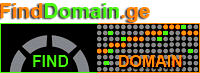The Role of Hosting...
The Role of Hosting in Securing Your Website

The Role of Hosting in Securing Your Website
The Role of Hosting in Securing Your Website
—
შესავალი
In today’s digital landscape, website security is paramount to protect sensitive data and maintain user trust. Choosing the right web hosting plays a critical role in securing your website against cyber threats. Understanding how hosting impacts security helps you safeguard your site and business effectively. —
Why Hosting Security Matters
The hosting environment forms the foundation of your website’s security. Without a secure hosting infrastructure, even the most carefully implemented onsite measures can be compromised. Here’s why hosting security is crucial:
- Protection Against Data Breaches: Hosting providers safeguard server environments from unauthorized access and cyberattacks. Over 30,000 websites are hacked daily; a secure host mitigates such risks.
- Infrastructure-Level Defense: Hosts implement firewalls, DDoS protection, and web application firewalls (WAFs) that shield websites from common cyberattacks like SQL injections, cross-site scripting, and denial-of-service attacks.
- Shared Hosting Risks: In shared hosting, multiple websites reside on one server. An insecure website can jeopardize others on the same server. Reliable hosts ensure strong isolation and security protocols to prevent cross-site contamination.
- Compliance and Trust: Secure hosting ensures your site meets industry standards such as PCI DSS for e-commerce, enhancing visitor trust through visible signals like HTTPS and SSL padlocks.
Key Hosting Security Features to Look For
- SSL/TLS Support: Hosts should offer free SSL certificates (such as via Let’s Encrypt) and ensure HTTPS site access to encrypt data in transit.
- Secure File Transfer: Support for SFTP instead of FTP for encrypted file uploads protects login credentials and data from interception.
- Regular Backups: Automated backups enable swift restoration after attacks or failures, reducing downtime and data loss.
- Updated Server Software: Hosts must keep server OS and software patched against vulnerabilities to block exploits.
By choosing a security-focused hosting provider that integrates these elements, your website gains a resilient defense layer beyond what can be controlled at the application level alone. —
How Hosting Impacts Website Security Practices
Hosting affects multiple practical security measures beyond infrastructure. Incorporating hosting capabilities into your security strategy enhances overall website defense.
Practical Hosting-Related Security Measures
- Automated Monitoring and Alerts: Many premium hosts offer uptime monitoring and performance alerts, helping promptly identify and respond to issues before users or hackers exploit them.
- Access Controls and Whitelisting: Hosting providers can enable IP whitelisting for administrative areas, limiting access to trusted users and reducing unauthorized entry risk.
- Server-Level Firewalls & Malware Scanning: Hosts deploy scanning tools to detect malicious files uploaded by customers and block the spread of malware across hosted sites.
- Content Delivery Network (CDN) & DDoS Protection: Integrated CDNs distributed around the globe enhance load times and absorb distributed denial-of-service attacks, protecting the website from traffic floods and outages.
- Email Security Integration: Hosting accounts often include settings for SPF, DKIM, and DMARC, crucial for preventing phishing and email spoofing attacks linked to your domain.
Important Hosting Features to Ask Your Provider
- Does the hosting service provide automatic software updates for the server and supported applications?
- Are SSH and SFTP mandatory, with unencrypted connections blocked?
- Is there support for multi-factor authentication (MFA) for accessing hosting control panels?
- Is HTTP Strict Transport Security (HSTS) configured at the server level to enforce HTTPS use?
Example
Kinsta, a premium WordPress host, integrates Cloudflare for automatic SSL and encryption, bans unencrypted connections, performs proactive uptime monitoring every few minutes, and offers application-level insights that help keep sites secure and performant.
—
Conclusion
Hosting does more than store your website’s files — it acts as the first line of defense against cyber threats. Selecting a hosting provider with robust security protocols significantly reduces vulnerabilities. Complemented by practical practices like proactive monitoring and access controls, secure hosting protects your data, enhances user trust, and ensures business continuity.
Action Plan for Securing Your Hosting Environment
Choosing secure hosting is just the first step. Implementing a robust action plan to continually enhance the security of your website is critical. Here’s a step-by-step guide to bolster your hosting security strategy:
1. Choose Reliable Hosting
Start with selecting the right provider. Investigate their security features, compliance certifications, and performance history. Look for hosts that prioritize security as a core component of their services.
2. Implement HTTPS
Ensure that your entire site, not just the checkout or login pages, is protected by HTTPS. This is critical for encrypting data transmitted between your visitors’ browsers and your server. Many hosting providers offer free SSL certificates; take advantage of this.
3. Use Strong Passwords and Multi-Factor Authentication (MFA)
Implement strong password policies for both your hosting account and admin areas of your website. Combine these with MFA to further secure access to sensitive areas.
4. Regular Updates and Patching
Take advantage of your hosting provider’s automatic updates for software and applications. However, regularly monitor and ensure that all components of your website, including plugins and themes, are updated to the latest versions.
5. Routine Backups
Set up automated backups at a frequency that aligns with how often you update content on your site. Ensure that backups are stored securely offsite. In case something does breach your defenses, having a clean backup allows for quick recovery.
6. Enable Security Features
If your hosting provider offers features like web application firewalls or intrusion detection systems, make sure they are enabled. These tools are designed to actively identify threats and block attacks before they reach your site’s endpoint.
7. Optimize Access Controls
Be judicious with user permissions. Limit administrative access to only those who absolutely need it. Regularly review user accounts and privileges, removing access for users who no longer need it.
8. Monitor Activity and Logs
Regularly check server logs for any irregular activity, such as failed login attempts or unusual file changes. Many modern hosting services offer automated monitoring tools that can alert you about suspicious activities.
9. Utilize Security Tools
Integrate comprehensive security tools into your web environment. Options such as Wordfence for WordPress or Sucuri for multi-platform websites can provide additional scanning and protection from known vulnerabilities.
10. Educate Your Team
Invest in educating your team about basic security practices. Awareness of phishing scams, suspicious link behavior, and the importance of cybersecurity can significantly reduce the risk of human error leading to breaches.
—
Final Thoughts
Securing your hosting environment effectively encompasses understanding the role of your hosting provider as a vital element of your overall cybersecurity strategy. By implementing the above recommendations tailored to your specific needs, you significantly strengthen your website’s resistance to cyber threats. Remember, security is not a one-time task but an ongoing commitment. With evolving threats, staying proactive in your approach allows you not just to protect your data but to foster trust with your users. Build that shield around your digital presence, one step at a time. —
Investing in your website’s security today paves the way for a safer, more resilient tomorrow.
This concludes the detailed exploration of how hosting affects website security, providing practical steps to secure your digital presence.