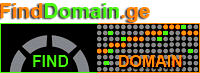How to Migrate Your...
How to Migrate Your Website to a New Hosting Provider

How to Migrate Your Website to a New Hosting Provider
How to migrate your website to a new hosting provider
შესავალი
Migrating a website from one hosting provider to another can feel like jumping into uncharted waters. There's anxiety, anticipation, and a swirl of moments that can either uplift your online presence or send it spiraling into chaos. It's not merely a technical shift—it's a leap of faith into a realm of opportunity and growth. Whether driven by sluggish speeds, underwhelming support, or a burning desire for better features, the end goal is the same: performance enhancement and a seamless user experience.
In a world where your digital footprint can define your brand, every pixel matters. Take a moment and consider this: your website is like a bustling marketplace. Each stall, each product, every interaction contributes to the overall atmosphere, the buzz, the success. So, would you keep your store in a cramped alley, or would you invest in a prime location with foot traffic and visibility? This article unfolds the essential steps for migrating your website smoothly, while treading carefully to preserve every ounce of your hard-earned online reputation.
Planning and Preparing for Website Migration
Preparation is an art. It requires forethought, strategy, and a hefty dose of patience. Think of a chess game; every move must be calculated to avoid unexpected checkmates. Before you dive into the gritty process of migrating your website to a new hosting provider, let’s clarify why you’re making the switch in the first place. Is it the cost? The need for speed? Or perhaps the chase for reliable support? Understanding your motivations will guide your journey, like a compass pointing true north.
Assess your current provider
Conduct an honest assessment of your existing hosting provider. Is your site running slow, encountering frequent downtimes, or crushing under the weight of customer service inquiries? Reflect on your past experiences—they're your lenses for evaluating prospective hosts. Each issue you’ve faced becomes a lesson learned, a bar set for your new host.
Choosing the Right Hosting Provider
The market is saturated with options. Take a breath, grab your magnifying glass (or your favorite search engine), and start your research. Look for providers that cater specifically to your needs—whether it’s scalability (for when your online store experiences seasonal spikes), exceptional customer service, or additional features like free migrations.
A potential goldmine is reading user reviews—real-life experiences and testimonials paint a vivid picture of what can be expected. For example, how about a host renowned for lightning-fast loading times? That would be music to your ears if you had to endure frustrating waits before.
Complete Backup Procedures
No one wants to imagine data loss; it's like losing a beloved book you can never replace. The single most crucial piece of advice? Backup your data. This isn’t simply a recommendation; it’s a mandate. Save all your website files, databases, SSL certificates, and email configurations. Think of them as delicate heirlooms you’d safeguard at all costs.
Setting up a Staging Environment
Now that you’ve picked a new host and safeguarded your data, it’s time to test the waters. Create a staging environment—a mirror of your live site—to experiment with the new setup before flipping the switch. This savvy move allows you to fix issues before they reach your audience. It’s like rehearsing for an important performance; you wouldn’t want to forget your lines in front of a packed house.
Timing Your Migration
Timing can make or break your migration experience. Utilize data analytics to pinpoint the best time for transition. Just as a baker waits for dough to rise, you too must be patient and choose when to make your move—typically during off-peak hours to avoid needless disruptions.
Migrating Your Website Step-by-Step
Alright, the research is done, the ducks are in a row, and it's time to roll up your sleeves. Here’s how you’ll successfully migrate your website:
-
Backup Website Data:
- Dive into your control panel or FTP client and retrieve all files, just like packing for a trip.
- Export databases—think of it as taking your favorite recipes to a new kitchen.
- Don't forget the SSL certificates; they’re your security blanket in the digital realm.
-
Configure the New Hosting Account:
- Set up your new account—think of it as setting up a brand-new office space, and make sure it’s stocked with everything you need.
-
Transfer Files and Databases:
- Upload your files to the new home, ensuring the directory structure remains intact—like reassembling packed boxes in the correct order.
-
Update Configuration Files:
- Modify database connection settings as if changing the access codes for a secure vault.
-
Test the Website:
- Before going live, test every last function in the staging environment. It’s your dress rehearsal.
-
Update DNS Records:
- This is where you redirect traffic to your new home. But remember—changes in DNS can take time to propagate, much like getting used to a new address.
-
Monitor Post-Migration:
- Keep your eyes peeled for any blips in performance or errors—be the vigilant guardian of your digital fortress.
-
Optimize for Performance:
- Use this migration as an opportunity to fine-tune your site: enhance images, enable caching, and consider implementing a CDN.
Each step is a piece of the intricate puzzle that will ultimately lead you to expanded horizons with your new provider.
As we delve deeper into this journey of migration, remember: careful planning and thorough execution are your best allies in ensuring a successful transition. Stay tuned as we uncover more, amplifying your knowledge and further equipping you in your quest to optimize your website's performance and establish its new stronghold on the digital landscape.
Post-Migration Strategies for Ensuring Success
Having migrated your website without a hitch and now basking in the glow of a shiny new hosting provider, the journey isn’t quite over. There’s still a tapestry of post-migration strategies to weave. These final steps will ensure that your website not only survives but thrives in its new environment.
1. Monitor and Analyze Website Performance
Once the dust has settled post-migration, you’ll want to keep a vigilant eye on your website's performance metrics—think of it as keeping your finger on the pulse. Utilize analytics tools like Google Analytics or your host’s built-in stats to gather data. Look for:
- Load times: Are they improved? Fast load times can drastically reduce bounce rates.
- User behavior: How are users interacting with your site? Are they hitting dead ends?
- Traffic sources: Where are visitors coming from? Understanding this helps shape your marketing strategies.
By diving into this data, you can unwrap the story behind your audience’s online experiences, leading to informed decisions that enhance user satisfaction.
2. Address Any SEO Concerns
With a new host in place, potential SEO implications could arise, akin to navigating through foggy waters. It's vital to monitor your rankings; use tools like Moz or Ahrefs. Ensure to check the following:
- Sitemaps: Update your sitemap and submit it to search engines. This way, they crawl the new structure effectively.
- Broken links: Conduct thorough checks for any broken links using tools like Broken Link Checker. Fixing these is crucial as they can hurt your SEO ranking.
- 301 Redirects: If URL paths have changed, implement 301 redirects to guide users (and search engines) from old pages to new ones.
Ignoring these aspects is like leaving breadcrumbs in a dark forest; it won't lead anyone to where they need to go.
3. Focus on Security Enhancements
Security can’t be an afterthought. With your website now under a new roof, enhance its protection measures. Some key enhancements include:
- Enable SSL: If you haven’t already, ensure that an SSL certificate is enforced to provide a secure connection for users. It’s a fundamental trust factor in today's online landscape.
- Regular backups: Set up automatic backups, ensuring your data is safe in the event of a mishap.
- Firewalls and Security Plugins: Install security plugins and firewalls that can mitigate attacks. For WordPress, consider using plugins like Wordfence or Sucuri.
Just like securing your home with a high-tech security system, these steps will shield your online presence from unwanted threats.
4. Optimize for Speed and Performance
Now is your chance to fine-tune your site for performance, transforming it into a well-oiled machine. There are several ways to boost page speed:
- Image optimization: Use tools like TinyPNG to compress images without quality loss.
- Minification: Reduce CSS and JavaScript files in size by minifying them—tools such as CSS Minifier can assist with that.
- Caching: Implement a caching mechanism using systems like WP Rocket to serve users faster.
The quicker your site loads, the happier your visitors will be, making them far more likely to return.
5. Communicate with Your Audience
Lastly, keep your audience informed. If there were any substantial changes due to the migration, consider crafting a short announcement. Transparency breeds trust, and your customers will appreciate being in the loop.
For instance, let them know about improvements in speed, security, or any new features that come with the new host. Engaging with your audience can build loyalty, further driving traffic to your site.
Conclusion
A successful website migration is less like a one-and-done task and more akin to nurturing a growing tree. With each careful step—whether it’s monitoring performance, optimizing for speed, or reinforcing security—you cultivate a robust online environment that stands tall amidst the digital storms. Embrace each change with the enthusiasm of a new beginning, and may your refreshed online presence blossom into success that inspires and captivates your audience.
Relevant Video Links:
- How to Migrate Your Website to a New Host – YouTube
- 10 Tips for a Successful Website Migration – YouTube
- Optimize Your Website Post-Migration – YouTube