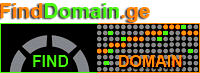Beginner’s Guide to...
Beginner’s Guide to Domain and Hosting Purchase

Beginner’s Guide to Domain and Hosting Purchase
Beginner’s Guide to Domain and Hosting Purchase
—
Introduction
Purchasing a domain and hosting is the crucial first step toward launching your online presence. Understanding how domain names work and finding reliable hosting ensures your website is accessible, professional, and secure. This guide walks beginners through choosing and buying a domain and web hosting, highlighting key tips and practical advice. —
What Is a Domain Name and How to Buy One
What Is a Domain Name?
A domain name is the web address that visitors type in to access your website, like example.com. It represents your online identity, making it essential that it is unique, memorable, and aligned with your brand or personal goals. Domains consist of two parts:
- The name (e.g., example)
- The extension or Top-Level Domain (TLD) (e.g., .com, .net, .org, or country codes like .uk, .us)
Choosing the right TLD impacts your website’s perception and purpose—for instance, .shop is great for e-commerce, whereas .me or .online suit personal blogs. —
How to Buy a Domain Name: Step-by-Step
1. Brainstorm and Choose Your Domain Name
- Aim for something short, simple, and easy to remember.
- Avoid numbers and hyphens to reduce confusion and typos.
- Use domain name generators or AI-powered tools to generate ideas and check availability instantly.
2. Pick the Right Domain Extension (TLD)
- The traditional .com remains highly popular, but alternatives like .net, .org, .shop, or new gTLDs like .club and .online offer choices to make your brand stand out.
3. Select a Reputable Domain Registrar
- Domain registrars are companies accredited to sell and manage domain names.
- Popular registrars include GoDaddy, Namecheap, Network Solutions, and Domain.com.
- Consider factors like customer support, pricing transparency, domain security features like DNSSEC, and an easy-to-use control panel.
- Be aware that domain prices typically range around $10–$15 per year; however, promotional and renewal rates may vary.
4. Register the Domain
- Search for your desired domain on the registrar’s website.
- If available, add it to your cart and proceed to purchase.
- Registration periods often range from 1 to 10 years.
- You may opt for privacy protection to safeguard your personal information.
5. Verify Ownership and Secure Your Domain
- Complete verification processes required by your registrar.
- Enable auto-renewal if you want to avoid losing your domain.
- Use registrar tools to lock the domain and prevent unauthorized transfers.
—
Understanding Web Hosting and Its Importance
Web hosting is the service that stores your website’s files and makes them accessible on the internet. Without hosting, your domain would lead nowhere.
Types of Hosting
- Shared Hosting: Economical and suitable for beginners; resources are shared among multiple websites.
- VPS Hosting: Offers more dedicated resources and flexibility.
- Dedicated Hosting: Full server resources dedicated to your website; higher cost and complexity.
- Cloud Hosting: Scalable hosting using multiple servers for high availability.
How to Choose Hosting
When selecting a hosting provider, consider:
- Reliability and uptime: Aim for 99.9% uptime or more.
- Performance and speed: Fast server response boosts user experience and SEO.
- Customer support: 24/7 support is essential for resolving technical issues quickly.
- Security features: SSL certificates, backups, and malware protection.
- Budget: Many providers offer beginner-friendly plans starting around $2.99/month.
Linking Your Domain and Hosting
Once you have your domain and hosting, you need to point your domain to the hosting server by updating DNS settings. This allows browsers to find your website using your domain name. —
Practical Tips for a Smooth Domain and Hosting Purchase
- Buy domain and hosting from the same provider to simplify management; many hosting companies also offer free domain registration with hosting plans.
- Use domain privacy protection to hide your personal data from WHOIS databases for increased security.
- Be aware that premium domains may cost significantly more but can provide better branding and SEO advantages.
- If your first domain choice is taken, try negotiating with the owner or look for domain marketplaces where domains are resold.
—
Two Original Approaches to Consider
- Localizing Domain Strategy: Consider country code TLDs (ccTLDs) if your target audience is country-specific (e.g., .ca for Canada, .de for Germany). This enhances local trust and search engine relevance.
- Using Domain Generators with Brand Synonyms: Besides typical keywords, input brand adjectives, values, or niche-related terms in AI-powered generators for domain ideas that are creative and meaningful, not just generic.
—
Visual Aids for Beginners
Table: Domain Extensions and Typical Use Cases
| Domain Extension | Type | Typical Usage | Notes |
|---|---|---|---|
| .com | gTLD (generic) | Commercial, general websites | Most recognized and used |
| .org | gTLD | Nonprofits, communities | Trusted for organizations |
| .net | gTLD | Network service providers | Also used broadly |
| .shop | gTLD | E-commerce | Great for online stores |
| .me | gTLD | Personal, blogs | Suitable for personal brands |
| .uk, .us, .ca | ccTLD (country-code) | Country-specific domains | Requires local presence often |
Checklist
- Key factors when selecting a hosting provider.
- Domain registration reminders.
Finalizing Your Domain and Hosting Purchase
Now that you have a firm grasp of how to select and purchase your domain and hosting, it’s time to delve into the specifics of managing these assets effectively. A solid foundation not only sets you up for success but ensures you’re kept in the loop with what’s happening to your online presence.
Managing Your Domain Name
Once you own your domain, the real journey begins. Here’s how to maintain and manage your domain effectively:
- Keep Your Contact Information Updated: Your registrar needs your current email address and phone number for renewal reminders and important updates. Missing these can lead to losing your domain!
- Renew Your Domain: Most domains are sold on an annual basis, so make sure to renew them before they expire. An expired domain can be claimed by someone else, disrupting your business or personal projects.
- Monitor for Expiry Notices: Enabling auto-renew is crucial to prevent missing deadlines. Many registrars send notice emails, so don’t overlook those!
Leveraging Hosting Features
Your web hosting is not just a place to file your website; it can be a treasure trove of resources. Dive into what your hosting provider offers:
- Utilize Control Panel: Familiarize yourself with the control panel provided by your host. This is your command center for installing software like WordPress, managing files, databases, and domains.
- Backup Your Site: Regular backups are essential. Many hosting providers automate this process; set up a schedule and make sure daily backups are in place to prevent data loss.
- Explore Performance Optimizations: Look for features like CDN (Content Delivery Network) integration, caching solutions, and server resources that can enhance your website’s loading speed, both crucial for user satisfaction and SEO.
Understanding Additional Tools
As your website grows, consider integrating various tools to enhance functionality and keep it user-friendly. Here are a few suggestions:
Analytics and SEO Tools
Tools like Google Analytics allow you to track visitor behavior and site performance, giving you insights into what works and what doesn’t. Coupling this with SEO tools like Moz or Ahrefs can empower you to refine your content and improve search rankings effectively.
Website Builders and CMS
If coding isn’t your forte, consider platforms like WordPress or site builders like Wix and Squarespace. They simplify website creation, offering a plethora of templates and plugins to customize your site without touching a line of code.
The Importance of Security
In the digital world, security is paramount. Here’s how you can keep your site safe:
- Install an SSL Certificate: This is vital for securing data transferred over the internet, and it helps with SEO too. Most hosting providers include a free SSL certificate with their plans.
- Regular Updates: Keep your CMS, themes, and plugins updated to protect against vulnerabilities. Hackers often exploit outdated software.
- Implement Firewalls: Web Application Firewalls (WAF) can protect your site from common threats, providing an extra layer of security.
Your Path to Success
With your domain and hosting in place, and by leveraging the right tools, features, and security measures, you are now equipped to navigate the online landscape. As your site evolves, continuous learning and adaptation are key. Don’t hesitate to reach out to forums, local tech groups, or experts for advice and insights. Whether you’re blogging, starting an online store, or launching a portfolio, your domain and hosting will be the bedrock of your digital identity. Show enthusiasm, ask questions, and stay engaged in the community. Your online journey has begun—embrace it with confidence.